Where to Load Originals
The printer has two positions to load originals: platen and ADF (Auto Document Feeder).
Select the position to load the original according to the size, type, or usage.
 Note
Note
-
For details on the supported originals, see below.
Loading Documents, Photos, or Book on Platen
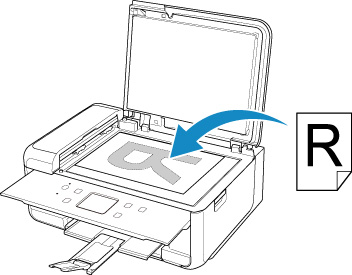
Loading Two or More Sheets of Document of the Same Size and Thickness in the ADF
You can also load a sheet of document in the ADF.
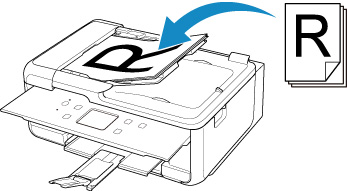
 Note
Note
-
To scan the original at optimum quality, load it on the platen.

